About Shiningintl commercial display solution
Shiningintl LED and LCD commercial display solutions are popular choices for businesses looking to enhance their visual communication and promotional efforts. Here’s a detailed look at the features, benefits, and applications of LED and LCD displays in Shiningintl commercial displaying:

LED Displays
Features
1. Brightness: LED displays are known for their high brightness levels, making them suitable for use in well-lit environments and outdoor spaces.
2. Energy Efficiency: LEDs consume less power compared to traditional lighting solutions, reducing energy costs.
3. Longevity: LEDs have a longer lifespan, often lasting up to 100,000 hours or more.
4. Resolution Options: Available in various resolutions, from HD to 4K, ensuring clear and sharp images.
5. Versatility: Can be used for both indoor and outdoor applications, including digital billboards, scoreboards, and video walls.
Benefits
1. Durability: Robust and resistant to environmental factors such as moisture, dust, and temperature variations.
2. Customizable Sizes: Can be manufactured in almost any size and shape, allowing for creative and flexible installations.
3. Wide Viewing Angles: Ensures content is visible from various angles, enhancing viewer engagement.
4. Low Maintenance: Requires minimal maintenance due to its robust build and long-lasting components.
Applications
1. Retail Stores: Product promotions, wayfinding, and interactive customer experiences.
2. Corporate Offices: Employee directories, company announcements, and digital signage.
3. Public Spaces: Information kiosks, public transportation updates, and tourist attraction guides.
4. Sports Venues: Scoreboards, replay screens, and advertisement displays.
5. Events & Exhibitions: Trade show booths, interactive exhibits, and live event displays.
LCD Displays
Features
1. High Resolution: LCDs offer high-resolution displays with sharp and clear images, ideal for detailed content.
2. Color Accuracy: Provides accurate color reproduction, essential for brand consistency and visual appeal.
3. Slim Design: Thin and sleek design makes it easy to integrate into various settings without taking up much space.
4. Flexible Installation: Can be mounted on walls, floors, ceilings, or even integrated into furniture.
Benefits
1. Cost-Effective: Generally more affordable than LED displays, especially for smaller applications.
2. Versatile Content Display: Suitable for displaying videos, images, live streams, and text-based information.
3. Ease of Use: User-friendly interfaces and software make it simple to update and manage content.
4. Quiet Operation: Operates silently, making it ideal for environments where noise is a concern.
Applications
1. Retail Stores: Product demonstrations, promotional campaigns, and customer information displays.
2. Healthcare Facilities: Patient information boards, waiting room entertainment, and staff directories.
3. Corporate Offices: Conference rooms, lobby displays, and employee training stations.
4. Educational Institutions: Classroom displays, digital bulletin boards, and library information screens.
5. Hospitality Industry: Hotel lobbies, restaurant menus, and resort information centers.
Choosing Between LED and LCD Displays
When deciding between LED and LCD displays, consider the following factors:
• Environment: For outdoor or brightly lit indoor areas, LED displays are preferable due to their higher brightness and durability.
• Budget: LCD displays are generally more cost-effective for smaller installations and lower-budget projects.
• Content Type: If high-resolution and color accuracy are critical, LCD displays may be the better choice.
• Installation Space: Consider the available space and mounting options; LED displays offer more flexibility in terms of size and shape.
By understanding the unique features and benefits of LED and LCD displays, businesses can select the most appropriate solution to meet their specific needs and objectives.
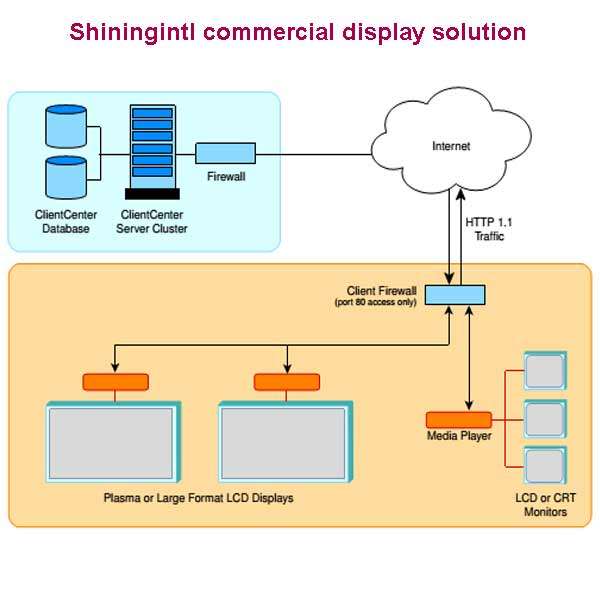
Shiningintl commercial display solution procedure
here is a detailed procedure of Shiningintl commercial display solution
- Project Requirements
In this initial phase, the primary goal is to gather and define the specific needs and expectations for the project. This involves:
- Stakeholder Meetings: Conducting sessions with all relevant stakeholders to understand their requirements and constraints.
- Requirement Analysis: Documenting functional and non-functional requirements. This includes technical specifications, performance criteria, and user expectations.
- Feasibility Study: Assessing the project’s feasibility from technical, operational, legal, and financial perspectives.
- Approval and Baseline: Securing approval from stakeholders and establishing a baseline for the project requirements.
- Project Design
This phase focuses on translating the requirements into a detailed design plan that will guide the production and implementation of the device. Key activities include:
- Conceptual Design: Creating high-level sketches and diagrams to visualize the project’s concept.
- Detailed Design: Developing comprehensive design documents including blueprints, schematics, and part lists.
- Prototyping: Building prototypes to validate the design concepts and make necessary adjustments.
- Review and Approval: Obtaining stakeholder approval on the final design before moving forward with production.
- Device Production
The production phase involves the actual manufacturing of the designed device. This stage encompasses:
- Material Procurement: Sourcing high-quality materials and components as per the design specifications.
- Manufacturing: Using various manufacturing processes (e.g., machining, assembly, electronics fabrication) to produce the devices.
- Quality Control: Implementing rigorous quality control measures to ensure that every device meets the required standards.
- Testing: Conducting both initial and final testing to verify functionality and reliability.
- Products Shipment
Once production is complete, the products must be prepared for shipment to the installation site. This phase includes:
- Packaging: Securing the devices in appropriate packaging to prevent damage during transit.
- Logistics Coordination: Arranging transportation logistics, including scheduling and tracking.
- Shipping Documentation: Preparing all necessary documentation such as bills of lading, customs declarations, and shipping labels.
- Delivery: Ensuring timely delivery to the installation site while managing any issues that arise during transit.
- Installation
Upon arrival at the destination, the devices need to be installed properly. Installation steps include:
- Site Preparation: Preparing the installation site by ensuring it meets all necessary conditions (e.g., power supply, space allocation).
- Unpacking and Inspection: Carefully unpacking the devices and inspecting them for any transit damage.
- Assembly and Placement: Assembling the devices as per the design specifications and placing them in their designated locations.
- Connection and Configuration: Connecting the devices to power sources and other systems, configuring settings as needed.
- System Debugging
Finally, the system must be tested and debugged to ensure it operates correctly and efficiently. Steps in this phase involve:
- Functional Testing: Verifying that all functions of the device operate as expected.
- Performance Tuning: Adjusting settings to optimize performance based on real-world usage.
- Fault Diagnosis: Identifying and resolving any issues that arise during testing.
- Final Approval: Gaining stakeholder approval after successful debugging, ensuring the system is fully operational and ready for use.
