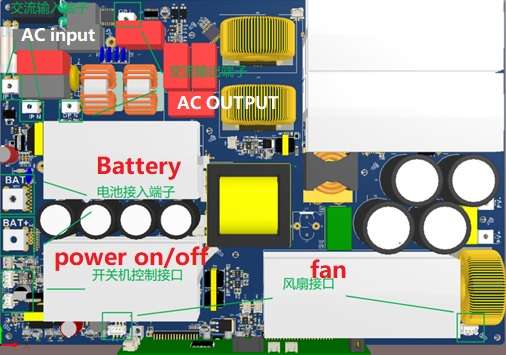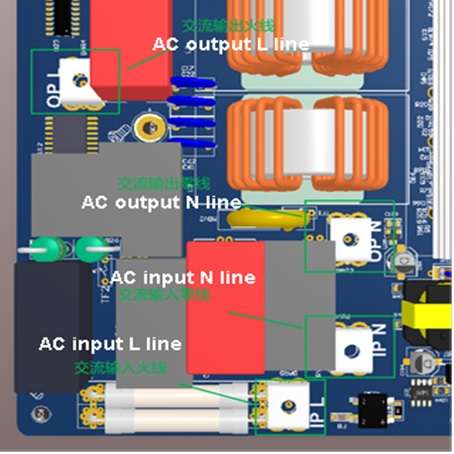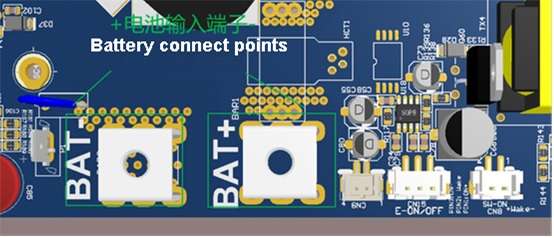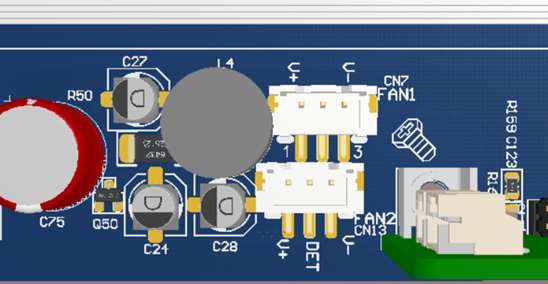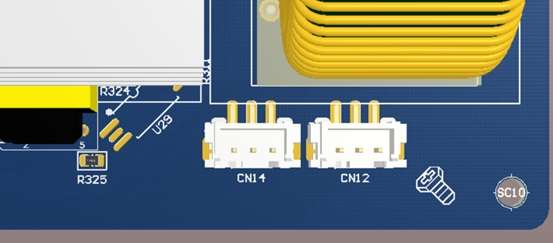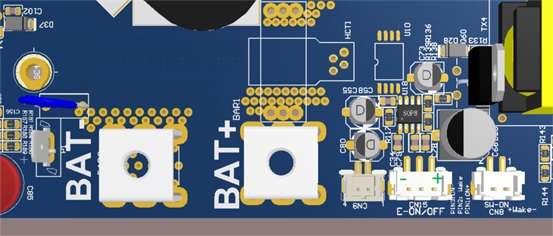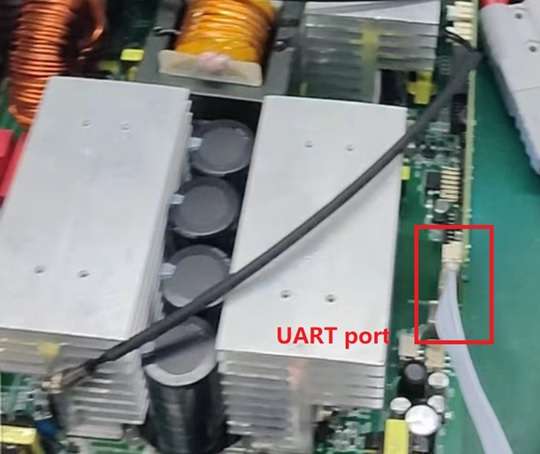Introduction:
Shiningintl PK6000 is a bidirectional AC DC off grid inverter board that can support DC 48V and AC 230V output. here is the operation guide to test the baord, please read the document carefully before any operation. PK6000 supports 6KW power rate input or output, the chrging current can reach 100A(99.9A), and it also suports to choose the priority of the grid power and the battery power. When the grid power has the first priority, if the grid power is available, it will always use the grid power to the loading.If the battery has the first priority, even the input AC power is available, it still take the battery energy as the first output source.
operation guide:
1.wire connection of the inverter board
as shown in Figure 1 and figure 2, the connection point (IP.L) is the AC input Live wire, (IP.N) is the AC input Negative wire, (OP.L) is the AC output live wire, (OP.N) is the AC output negative wire, the (BAT+) is the positive pole for battery, DC power supply or loading, the (BAT-) is the negative pole to connect to negative of battery , DC power supply or loading
2.the fan connectors are CN7,CN13 ,CN12,CN14, total 4 fans support. Pin 1 is positive, pin3 is GND, the recommended fan specification is 12V 0.25A 8025, two fans as a group, one blow air and one pull air. If the box is too spacious, air duct paper should be added to confine the airflow to the main heating component, the fan comes with a continuous stepless speed regulation function, which automatically adjusts the speed according to its own load and temperature.
3.power on
In battery mode, the inverter is immediately activated when power on. When the grid power input is normal, the bypass mode will be active when startup. There are three methods to power on:
After wiring, as shown in Figure 6, there are three ways to turn on the device:
a.on CN15, supplying 5V/10ma high voltage will active the inverter, when in power on status, the low voltage will shut down the inverter, Pin1 is positive , Pin3 is negative.
b. connect the CN8 to create short circuit, the board will power up, break the short circuit to power off.
c. power on /power off by sending power on/power off command, please refer to the communication protocol
4.charging
When the grid power is connected, the board will start to charge by receiving the charging command, will automatically stop charging when the battery is full. When detecting the battery voltage is 2V lower than the charging shutting voltage, the charging will restart 1 minutes later.
5.inverting
When ECO(UPS function) is enable, if board is in charging mode and grid power is shut off , the invert mode will active within 10ms, when the grid power recover, switch to bypass mode after 4s. When ECO(UPS function) is off, if the board is under charging and now the grid power is lost, the board will go into standby mode, if the board can’t receive power on command within 30s, the board will shut down, otherwise it will go into invert mode to supply power.
6.Communication
Please connect the communication cable as below figure, one side connects to the inverter board, and the another side connect to the USB port of the computer. Use attached sscom application on windows to communicate with the board. The detail commands please refer to the communication protocol document.
7.We have limited the charging current to 100A at this version, it means the charging current parameter is 999, the command is CHGI999