Shiningintl Medical Image/Video Solution for Laryngoscope otoscope odontoscope oralscope
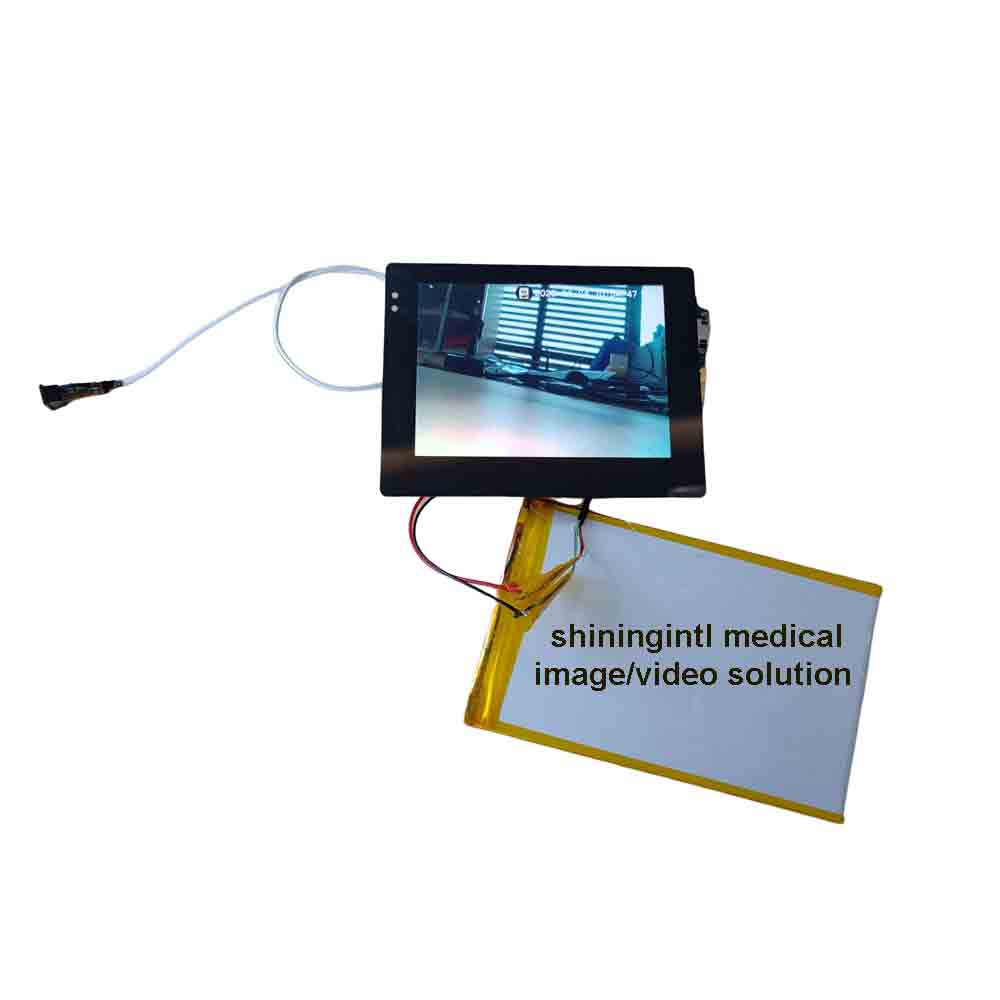
Solution introduction:
The shiningintl medical image/video solution for Laryngoscope ,otoscope, odontoscope , oralscope is a cutting-edge technology designed to enhance the diagnostic capabilities of healthcare professionals in otolaryngology. This advanced system integrates high-resolution imaging, flexible video recording, and seamless connectivity, providing clear, detailed visualizations of the larynx, pharynx, ear canal, and middle ear. Here’s an overview of its key features:
-
High-Resolution Imaging
– Crisp Visualization**: Equipped with high-definition cameras, can up to 5 million pixels camera, this solution delivers exceptional image clarity, allowing physicians to identify even the subtlest abnormalities.
– **Illumination Control**: Advanced LED lighting ensures optimal visibility in various clinical settings, reducing glare and shadows for accurate diagnoses.
2 Flexible Video Recording
– **Real-time Video Feed**: Stream live video directly to monitors or smart devices, facilitating immediate assessment and consultation.
– **Recording & Playback**: Easily record procedures for future reference, patient education, or secondary consultations without compromising on image quality.
3 Seamless Connectivity
– **Wireless Transmission**: Leverage Wi-Fi capabilities for wireless video streaming, enabling greater mobility within the examination room and reducing cable clutter.
– **Compatibility**: The system is compatible with multiple devices, including smartphones, tablets, and computers, ensuring flexibility in how images are viewed and shared.(needs to develop APP on android or iOS smart phone/tablet)
4 Ergonomic Design
– **User-Friendly Interface**: Intuitive controls and customizable settings enhance user experience, allowing practitioners to focus more on patient care.
– **Compact & Portable**: Lightweight and portable design make it easy to transport between clinics or integrate into existing setups without hassle.
5 Versatile Applications
– **Laryngoscopy**: Perfect for examining the vocal cords, detecting tumors, assessing airway obstructions, and diagnosing voice disorders.
– **Otoscopy**: Ideal for inspecting the ear canal and tympanic membrane, identifying infections, wax buildup, or conductive hearing loss causes.
– **oralscope**: Ideal for inspecting the oral health, identifying infections.
6 Data Management & Security
– **Secure Storage**: Images and videos can be securely stored in cloud-based platforms or local storage(such as on board flash or SD flash card or T flash card), ensuring patient confidentiality and easy retrieval.
– **Integration with EHR**: Compatible with electronic health records (EHR) systems for streamlined workflow management and comprehensive patient documentation.(customization)
Shiningintl medical image/video solution transforms traditional laryngoscopy and otoscopy practices by incorporating state-of-the-art technology, thereby improving diagnostic accuracy, enhancing patient outcomes, and optimizing operational efficiency in healthcare facilities.
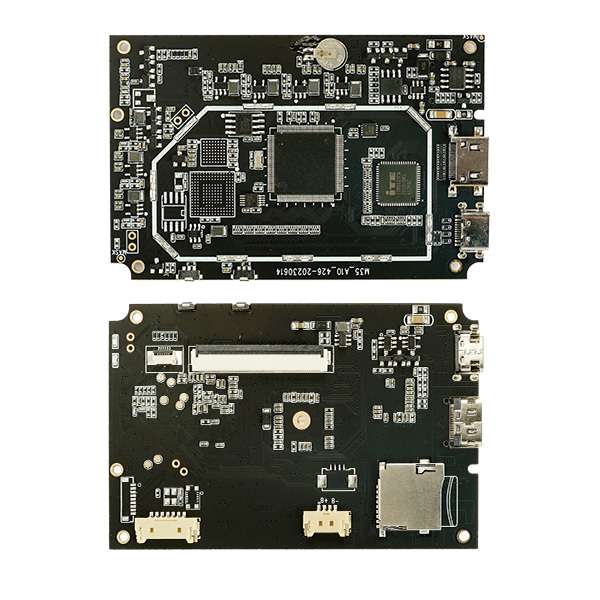
Hardware Customizaton
Based on Shiningintl medical video/image solution, we can provide hardware customization based on client requirements:
- Camera:
This solution can apply for Laryngoscope ,otoscope, odontoscope , oralscope, the camera pixels can support up to 5M pixels.(2M pixels for wifi transmission)
- Screen customization
The display size can be changed , options can be 3.5 inch, 4.3inch and 5 inch
- Wifi function option:
Can add wifi function to transmit wireless signals for remote displaying
- Motherboard size:
According the architecture design, the customized PCBA can fit the space and function requirement.
- Keys:
Add keys on the motherboard, the keys can be physical buttons, and also can be the touchable keys (need touch panel support on the display).
Software customization:
- Logo customization
Help to customize the client branding logo in firmware
- Menu function
Add new function to the menu or remove function from the menu
- Smart phone APP(only for wifi)
If the device has add wifi function, the firmware of controller board will add the wifi signal sending function, additional APP on smart phone needs APP to receive wifi signal and display video on screen
functions
Shiningintl video/image solution for Laryngoscope ,otoscope, odontoscope , oralscope is a professional video/image solution based on ARM chipset and RTOS system, it can accelerate the development of medical video device, here are the normal procedures of operations:
Basic operation process, after long pressing the power button to start, the boot diagram is displayed statically, 3 seconds later to enter the normal work interface.
- When working normally, the display screen displays live video in full screen, real-time time in the upper right corner, and battery level in the upper left corner. The indicator light is green.
- When the battery level drops below 10%, a “low battery” prompt pops up in the center of the screen and flashes a blue indicator.
- When taking a photo, a photo prompt will be displayed at the top left of the screen; When you take a video, the video recording time is displayed at the top right of the screen.
- Double-click the screen to bring up the menu key, the menu key at the bottom of the screen pops up,video, take photos, settings, storage.
- Tap the video button to start recording the recording time, tap the recording stop again, and you can query the recording content in the storage menu.
- Tap the camera button the photo icon is displayed at the top left of the screen, and you can query the picture you have taken in the storage menu, and you can query the picture you want to find by time and date.
- Tap the setting button to enter the date time setting (year, month, day), language setting (Chinese Simplified, traditional Chinese, English, etc.), formatting, default settings, version, HDMI display settings, password settings, return.
- Tap the save button to enter the storage interface, you can view the video content or take pictures according to the folder, and click on the photos or videos to view the details of the shooting. Tap the delete icon in the lower left corner of the display to confirm again to delete unwanted images or videos.
Parameters:
| Product attributes | Value |
| power consumption | <2W |
| Camera field of view | 70°±5° |
| TF card support capacity | Up to 32GB |
| HDMI output | yes |
| Touch operation | yes |
| Power supply | 3.7V lithium battery |
| Charging current | Design value 5V/1A |
| display screen | 3.5inch 640*480 IPS (customization support) |
